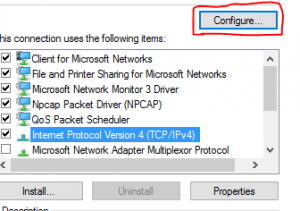Another interesting caveat in an Azure Load Balancer configuration if you have a say a Load Balanced server address of portal.mim.ninja and that within the fim service configuration and web.config you have the dns record portal.mim.ninja you will probably find this doesn’t work in an Azure portal configuration. You will get service unavailable page and the event of:
The Portal cannot connect to the middle tier using the web service interface. This failure prevents all portal scenarios from functioning correctly.
The cause may be due to a missing or invalid server url, a downed server, or an invalid server firewall configuration.
Ensure the portal configuration is present and points to the resource management service.
This is fixed by adding an entry to the hosts file of portal.mim.ninja with the servers own ip address…
But why is this happening?
Well, when the server send a syn packet out it expects a synack packet back but it gets sent its own syn back, which it doesn’t like and keeps sending this out…why this behaviour only seem to happen on the default MS Azure Load Balancer I’m not sure…but it does. So the workaround is modifying hosts as above this will however only ever use the service instance on that server but the actual connection will will be load balanced so it shouldn’t cause any problems.